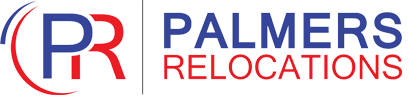The Ultimate 2025 Guide to Packing & Moving Your Electronics Safely
With every year, our homes get smarter – from wall-mounted TVs to gaming consoles, laptops, tablets, and entire home entertainment systems. When it comes time to move, these items can be some of the most delicate (and expensive!) to transport. The last thing you want is a cracked TV screen or lost cords on moving day.
At Palmers Relocations, we’ve helped thousands of families and businesses move their valuable electronics safely — locally, interstate, and internationally. Here’s our expert guide to making sure your devices arrive in perfect working order, stress-free.
1. Prepare Your Electronics Before Packing
Before you reach for the bubble wrap, a little prep work will save you a lot of frustration later.
-
Back up your data: Copy files to an external hard drive or cloud service (Google Drive, Dropbox, iCloud). This ensures peace of mind if anything happens in transit.
-
Photograph your setups: Take clear photos of cable connections at the back of TVs, computers, and sound systems. You’ll thank yourself later when reassembling.
-
Remove batteries and cartridges: Take batteries out of remotes and controllers, and remove printer ink or toner cartridges to avoid leaks.
-
Charge essential devices: If you’ll need laptops or tablets right after arrival, give them a full charge before the move.
2. Use Original Boxes (or Pack Like a Pro)
Whenever possible, repack electronics in their original boxes with the manufacturer’s foam inserts — they’re designed to keep devices safe in transit.
If you don’t have them, here’s what we recommend:
-
Anti-static bubble wrap or foam sheets to protect screens and internal components.
-
Sturdy, double-walled boxes designed for electronics or flat-screen TVs.
-
Packing paper (never newspaper — ink can transfer).
-
Moving blankets for oversized TVs or monitors.
-
Corner protectors to keep screens from chipping or cracking.
3. Label & Organise All Cables
One of the most common frustrations we hear from customers is “Which cord goes where?” Avoid that headache:
-
Label everything: Use masking tape, coloured stickers, or a label maker on both the device and its cords.
-
Bag small parts: Place screws, remotes, and batteries into a resealable bag, then tape it to the device or clearly label it.
-
Keep important items together: Group all electronics cables into one clearly marked box or tote bag so nothing gets lost.
4. Pack & Load Carefully
When packing electronics:
-
Wrap items individually. Screens should face inward and have extra padding around corners.
-
Fill empty spaces. Use crumpled paper, packing peanuts, or foam so items don’t shift during transport.
-
Seal and label boxes: Mark “FRAGILE” and “THIS SIDE UP” in large, clear letters.
-
Keep climate in mind: For long-distance or storage moves, avoid extreme heat or cold exposure where possible.
5. Moving Day & Unpacking Tips
-
Keep essentials with you: Laptops, cameras, and small devices should travel in your car or carry-on for security.
-
Tell your movers: Point out which boxes contain fragile electronics so they can load them on top and secure them properly.
-
Unpack one at a time: This avoids mixing up cords and losing small parts.
-
Reassemble with your photos: Use your cable photos for quick and easy setup.
When to Call the Professionals
Packing electronics can be time-consuming, especially if you have a home theatre system, multiple gaming consoles, or office equipment. Professional movers like Palmers Relocations have the right packing materials, custom TV boxes, and expertise to protect your items — plus, we can offer Palmers Protect+ extended warranty for peace of mind.
Tip: If you’re moving interstate or internationally, consider asking Palmers about climate-controlled storage for electronics that won’t be used right away.